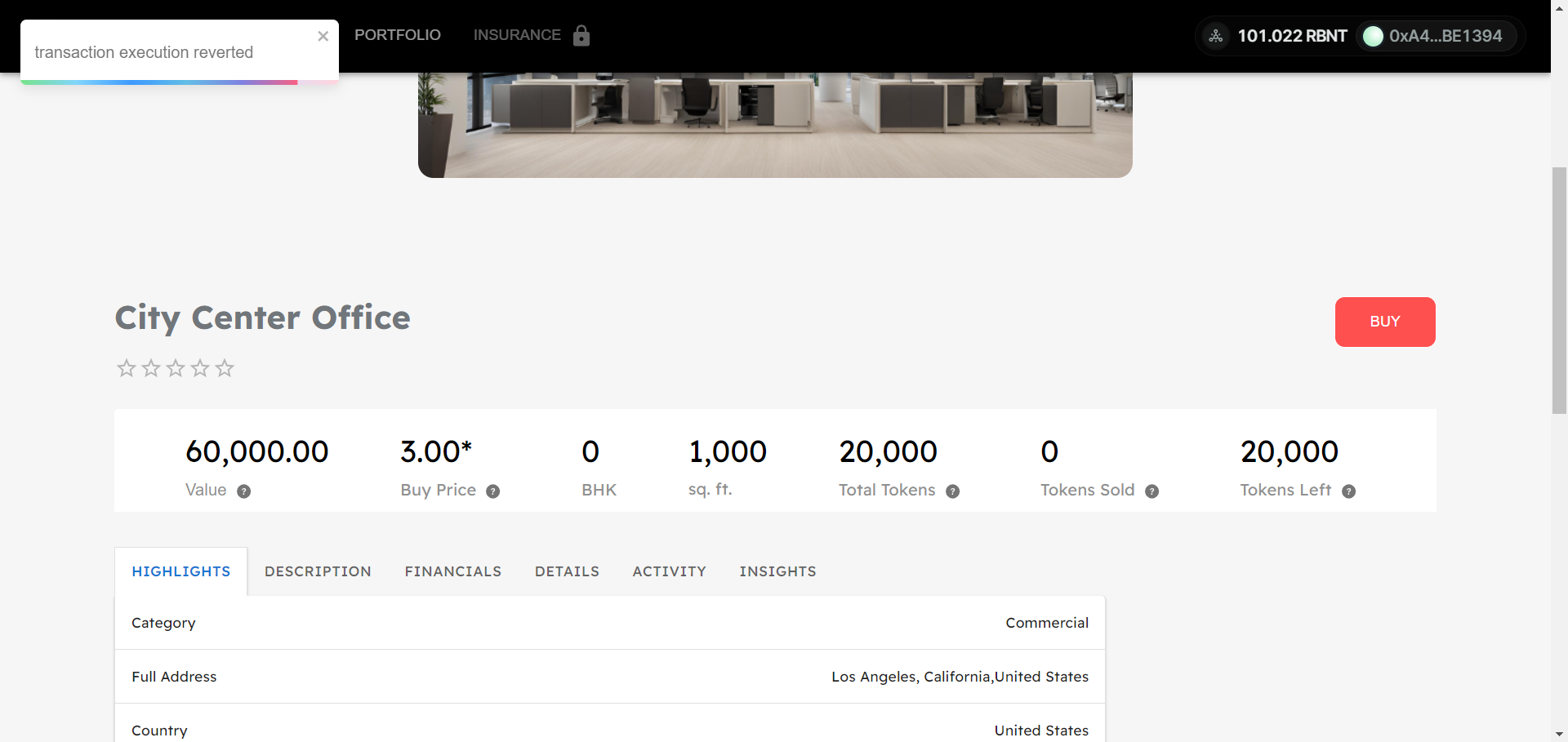Introduction to DApp#
=============================
The Property Tokenisation DApp is a real world asset game which will allow the user to buy the fraction of the property. This will make the user owner of property they like. Further if the user wants to sell the token of the property(they own), they can easily do it. All the Features are well defined and this overview will give you all a better understanding of what each page is all about, the definitions of buttons and much more.. The following picture will show you the design of the DApp -
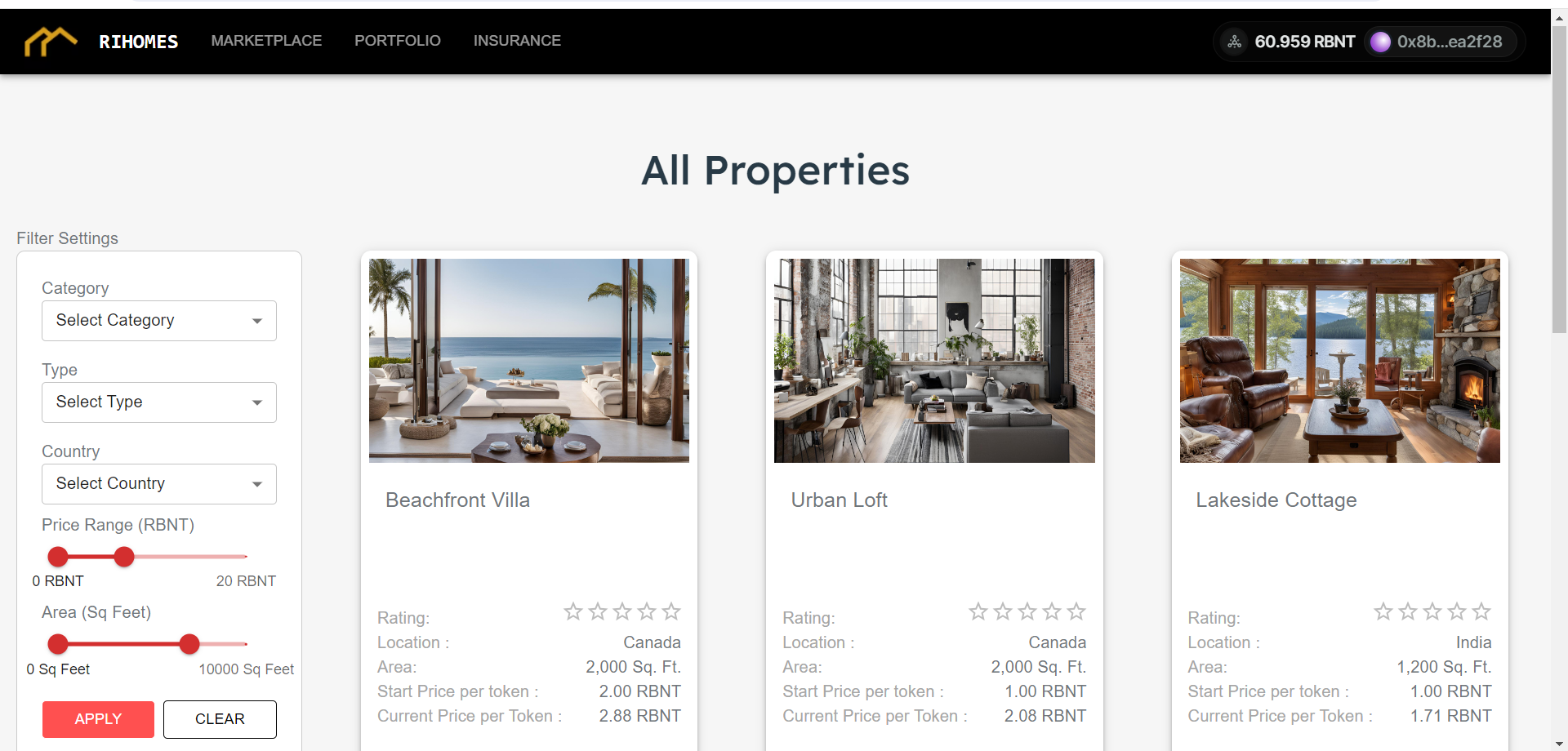
DApp pages and features#
Marketplace :- The first interaction with the dapp will be of - marketplace where all the properties are listed by the admin. It has property cards that will give basic information like the address of the place, overall rating of the property, token price and the base price. These terminologies will be explained as we will move further in the documentation.
Portfolio :- This page will keep record of all the properties you own and the statistics will show you the profit/loss on your properties.
Insurance :- This page is currently in development 🖥️ and will enable to insure all the properties you own. You can only insure the property tokens you own once per day. If you miss insuring the tokens in one go, you will be allowed to buy insurance for the property tokens the next day, after 24 hours.
Definitions#
===============
Token :- We can understand the meaning of tokens by using an example. Imagine a company with five owners, each having an equal share. In this scenario, the company is the property, and the five owners are the five tokens, with each token representing an equal share.
However, if the five owners have different shares, such as one owner holding 60% and the other four holding 10% each, the distribution of tokens would reflect this. The owner with 60% would have 6 tokens, while the rest would have 1 token each. In this way, the tokens represent the shares in the property.
All the token amount is in RBNT.
Marketplace#
We have discussed terminologies that are used in the Marketplace as below :
Start Price per Token :- This is the price which was set by the admin at the time of listing the property. First token of property will be sold at this base price.
Current Price :- When the property tokens are sold further, this will gradually increase the price of the property which is termed as the current price, at which the user have to buy the token. The price which will be shown is of 1 token.
Property Detail#
We have discussed terminologies that are used in the Property as below :
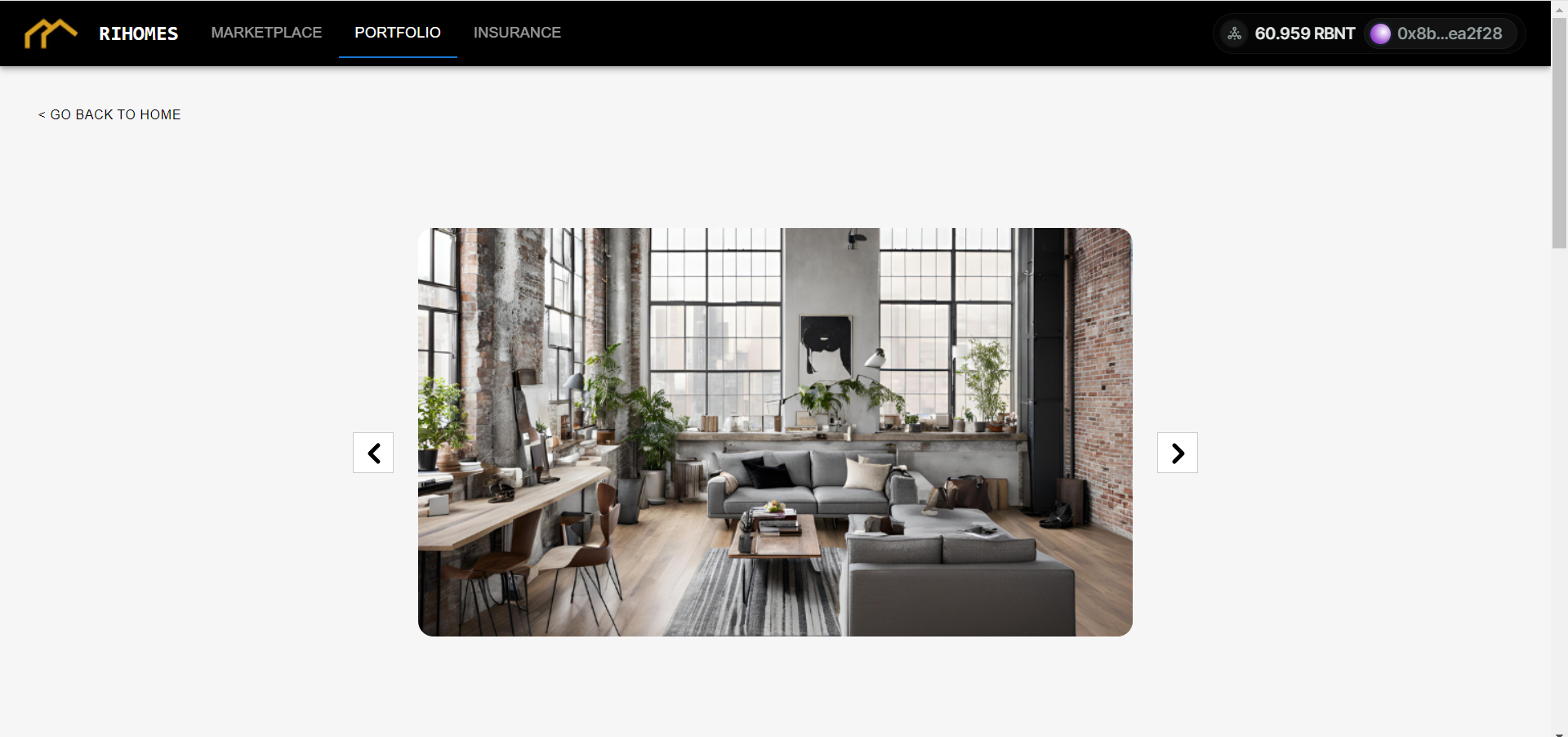
Images of Properties :- These images of the property are provided by the admin, making it easier for users to make informed decisions about buying that property. An interesting fact about these images is that they are stored on IPFS (InterPlanetary File System).
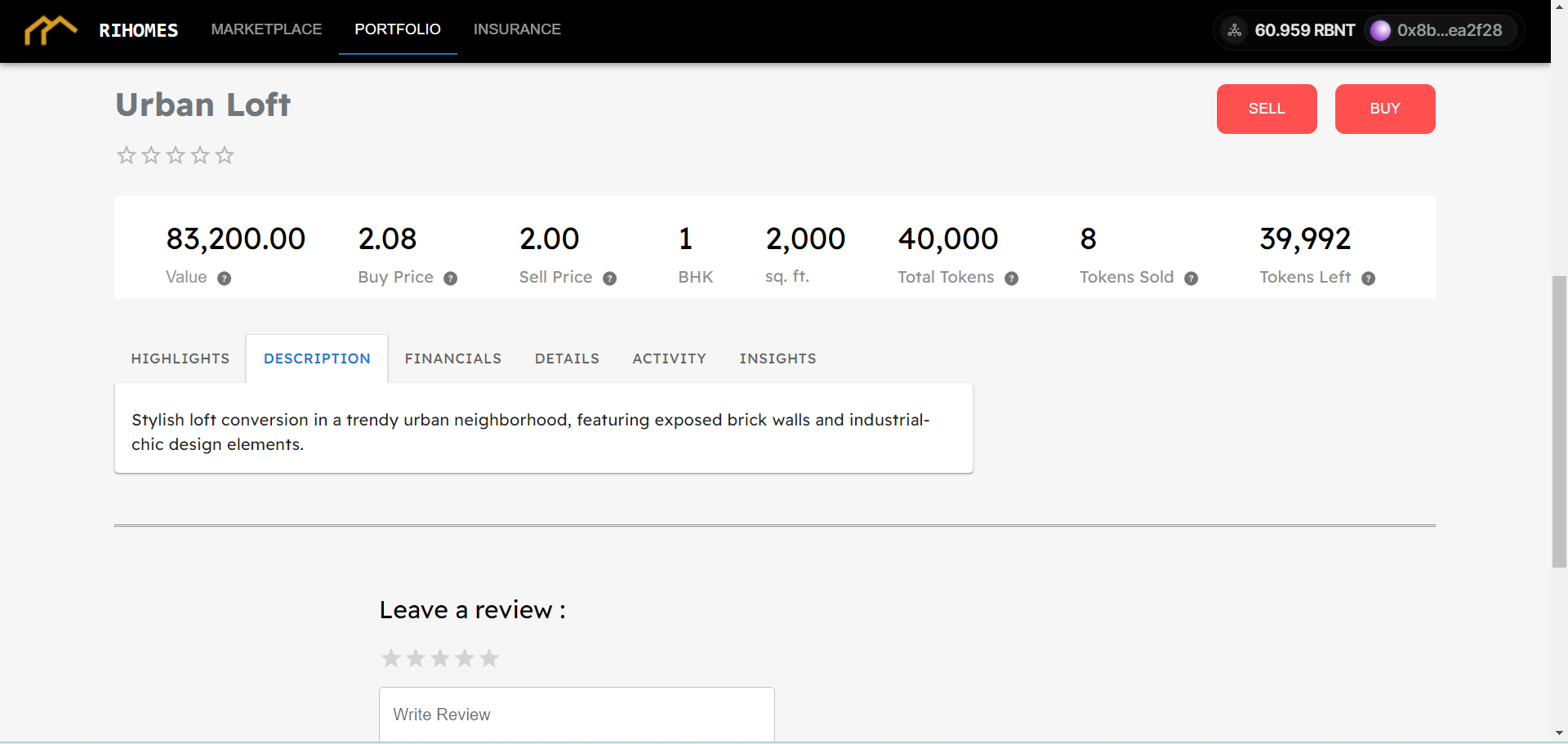
Buttons#
Buy :- This button will initiate the transaction on the blockchain of the price mentioned in the tab at left side and soon by completing the transaction, you will become owner👑 of the property.
Sell :- This button will only be shown and initiate the transaction if the property is owned by the user.
Property overview section#
Value :- The value mentioned in the bar will depend on two parameters i.e.- current price of the token and the number of tokens.
Buy price :- This is the price at which the user will buy the property. The user by no means can decide the buy price of the property. This price doesnot include the government tax. This is calculated by the Newton-Raphson Method for Cube Root.
-
The Newton-Raphson method is an iterative numerical technique to approximate the roots of a real-valued function. For finding the cube root of x, the method involves the following steps:
-
Initial Guess: Start with an initial guess z for the cube root of scaledX, where scaledX is x scaled up by a factor to maintain precision. z = (scaledX/3) + 1
-
Iteration: Refine the guess using the iterative formula: y = ((2*z) + (scaledX / (z ** 2)))/3
Continue iterating until the difference between successive guesses is minimized.
- Scaling: After the iterations converge, scale down the result to adjust for the initial scaling.
Explanation 1. Scaling Factor: A factor of (10 ** 4) is used to scale up the input x to avoid precision loss during calculations. 2. Initial Guess: The initial guess z is set to (scaledX/3) + 1 3. Iteration: The Newton-Raphson formula is used to iteratively refine the guess until convergence. 4. Scaling Down: The final result is scaled down to provide the cube root of the original input x.
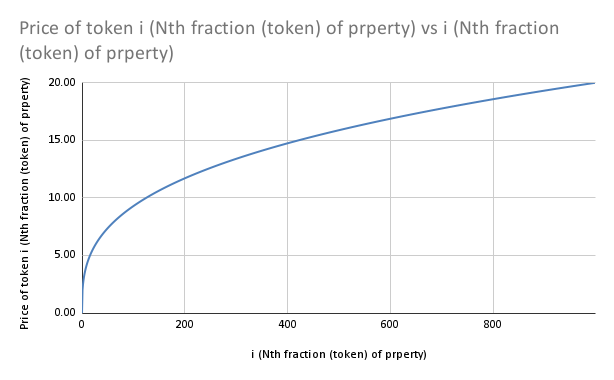
Sell price :- This is the price at which the user will sell the property. This sell price is same as the price of the previous token. For example- first token is purchased for 2 RBNT and second token for 2.08 RBNT. Then the sell price of first token will be set to 2 RBNT.
Area :- This is the whole area(in sq. ft.) in which the property is built including the front yard, backyard and the garden area.
Lot Area :- This is the area(in sq. ft.) occupied by the structure of the property.
Total Tokens :- These are the total fractions into which the property is divided. Each token represents a portion of ownership in the property.
Token sold :- This will represent the number of tokens which are sold.
Tokens left :- These are the tokens which are to be sold. for example : if there are total 10 tokens of the property and 2 are sold then, 8 will be the tokens left.
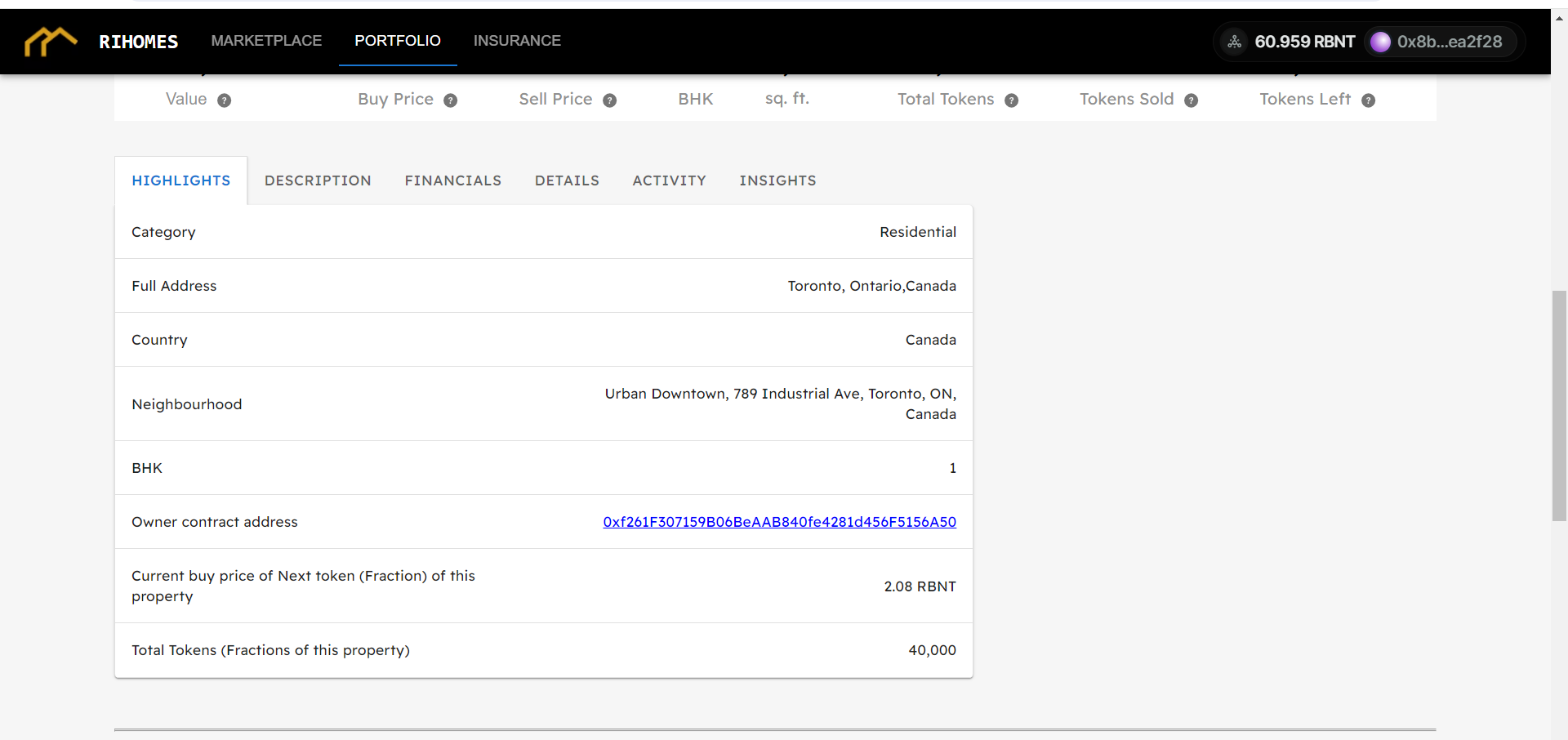
Highlights :- This section will show all the basic details of the property like where it is located,type of place etc.
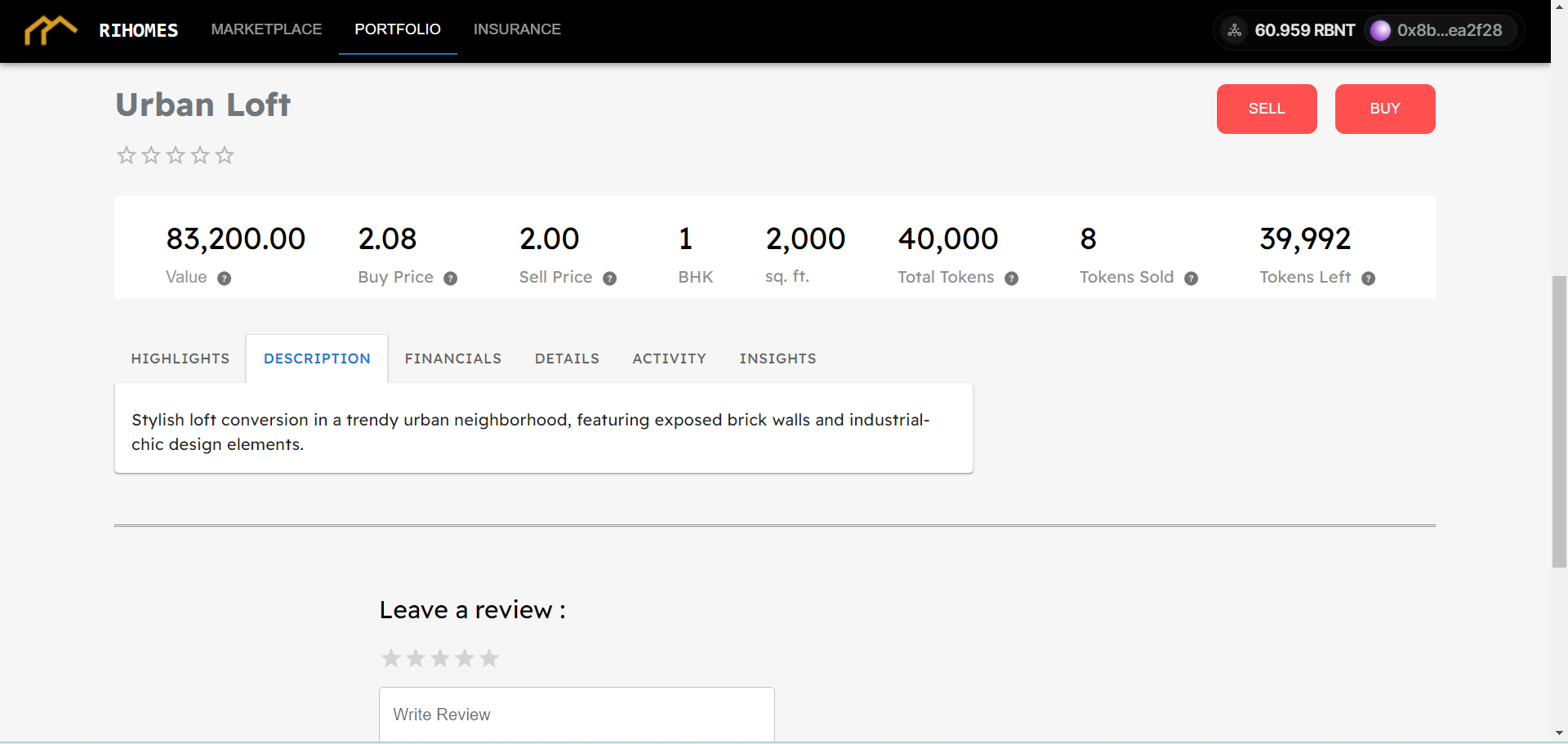
Description :- This section will give you detailed description of the property.
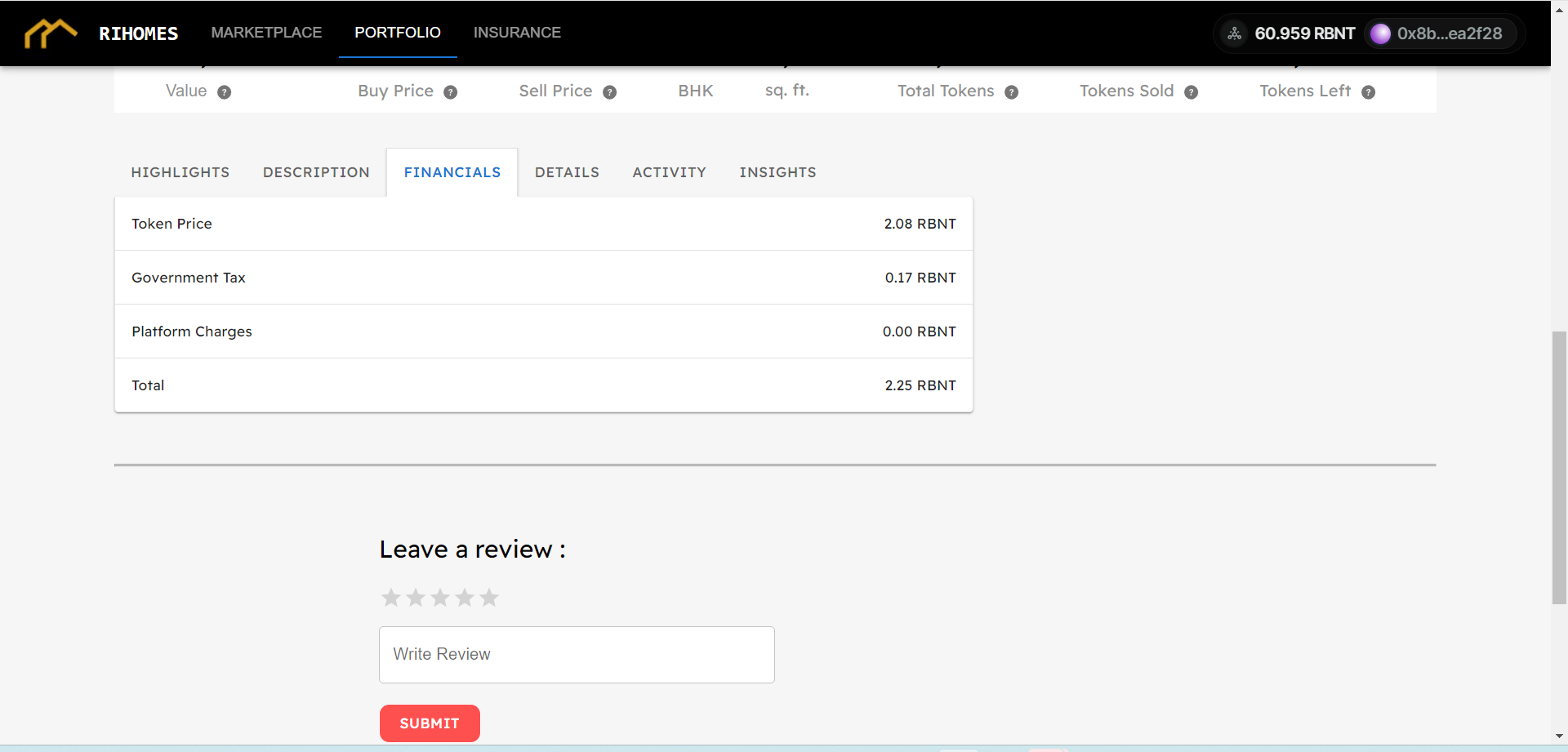
Financials :- You'll discover the total amount for each token you're set to purchase, along with a breakdown of all the financial details.💸
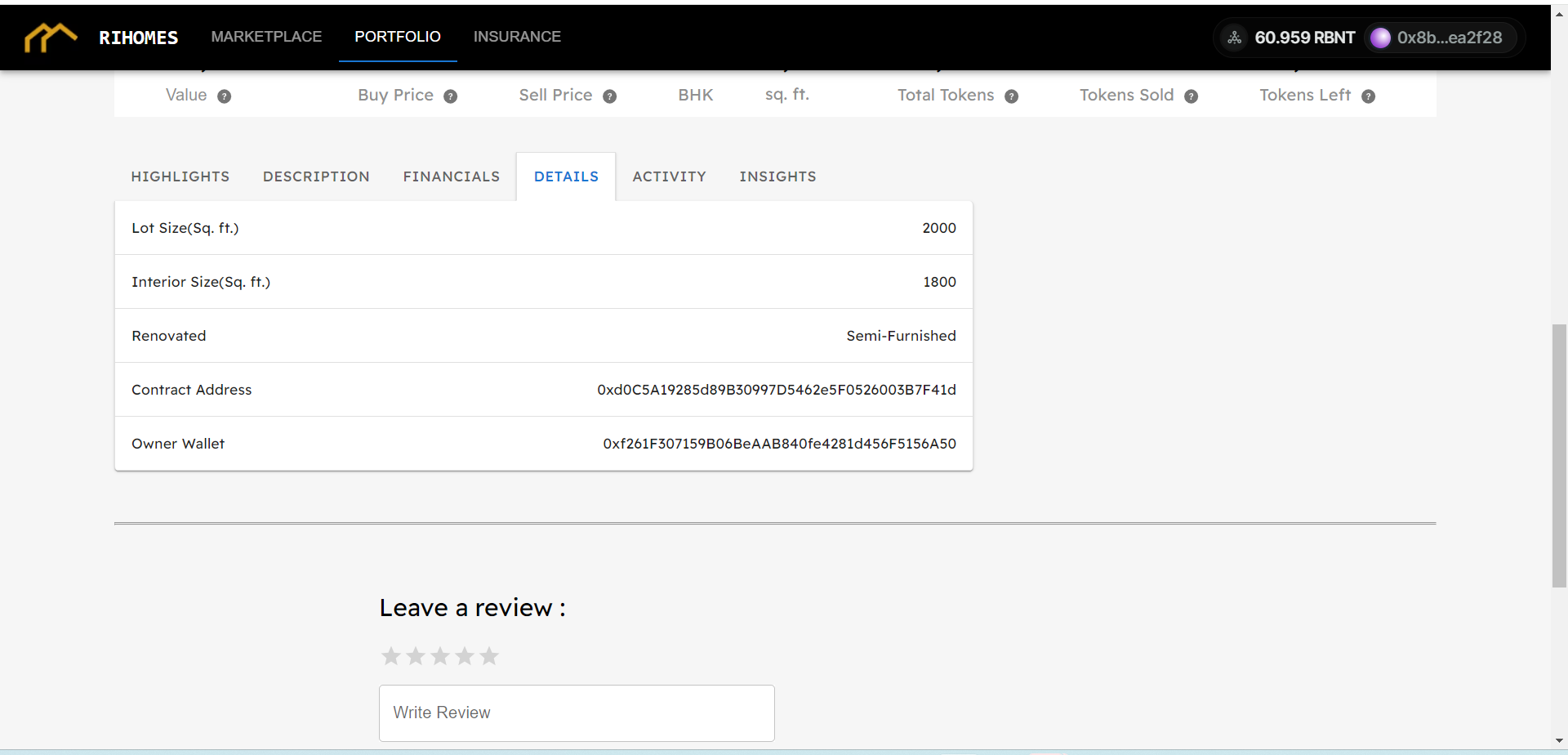
Details :- This section will give you more details of the particular property.
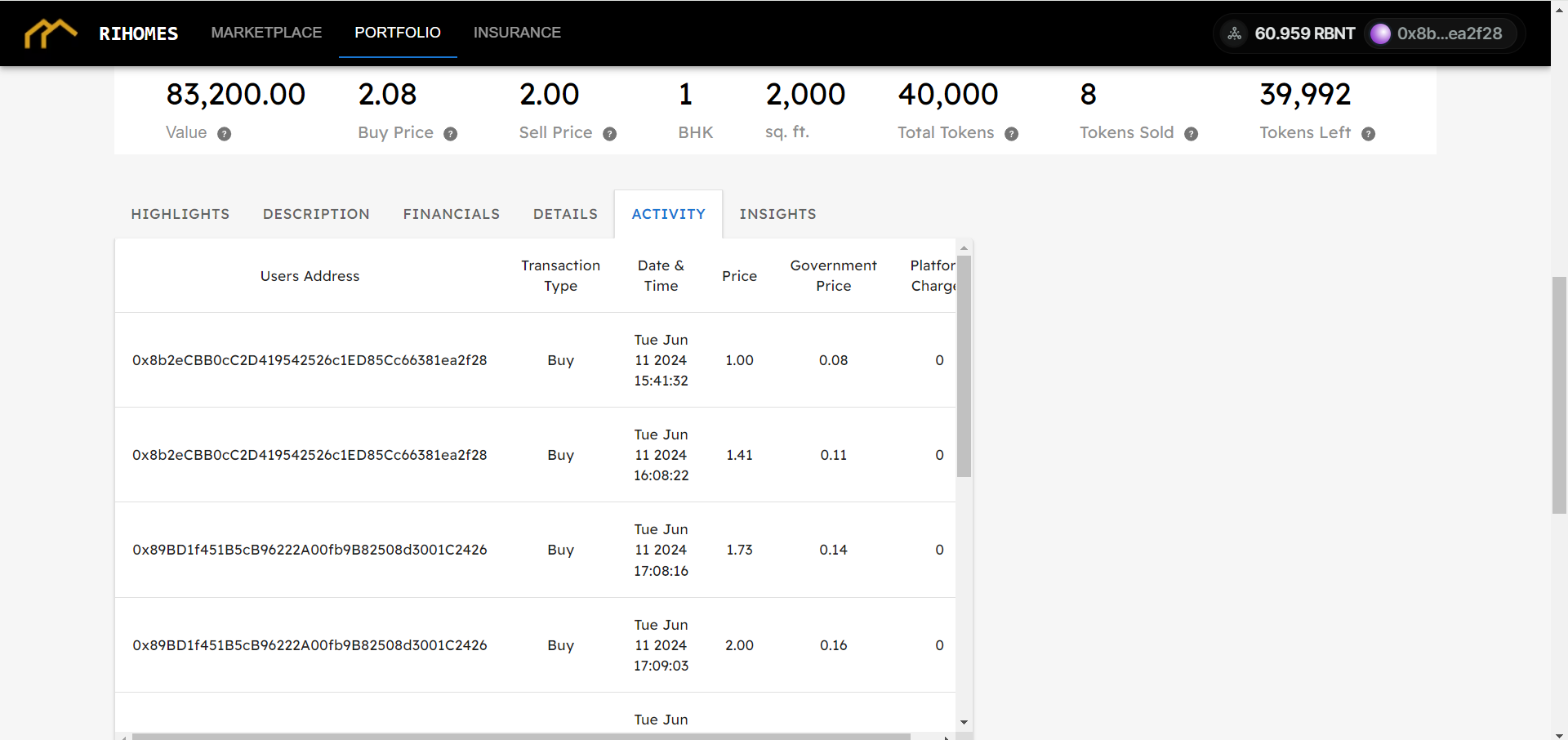
Activity :- This section will give you details of all the transactions of purchasing and selling of the property.
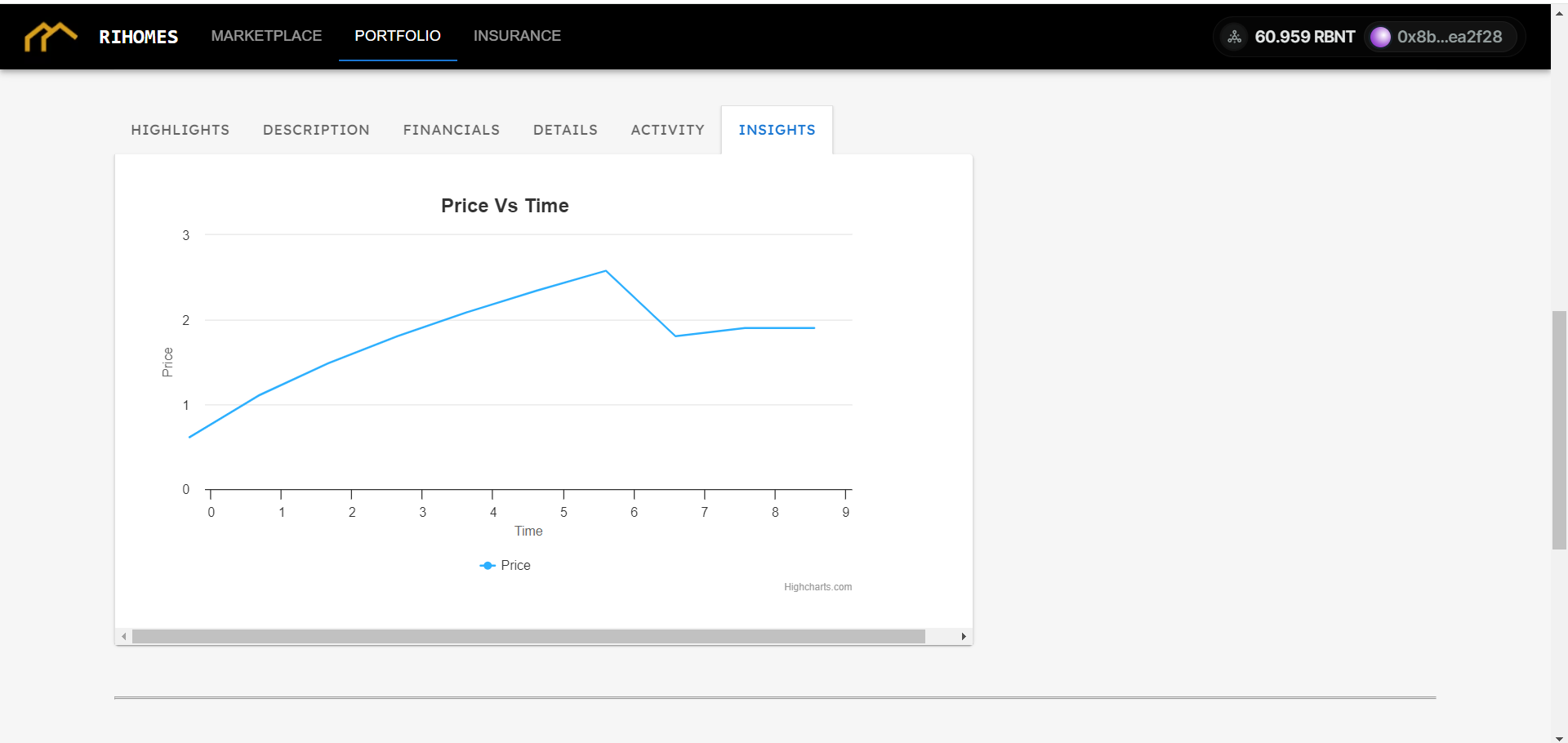
Insights :- This section will give you a graph of Price vs Time that will guide the user through the intricate details of each property token's price history.
Rating and review#
Here, you'll find feedback from past customers, offering valuable insights into their experiences with the property. This information can help guide future buyers in their decision-making process.
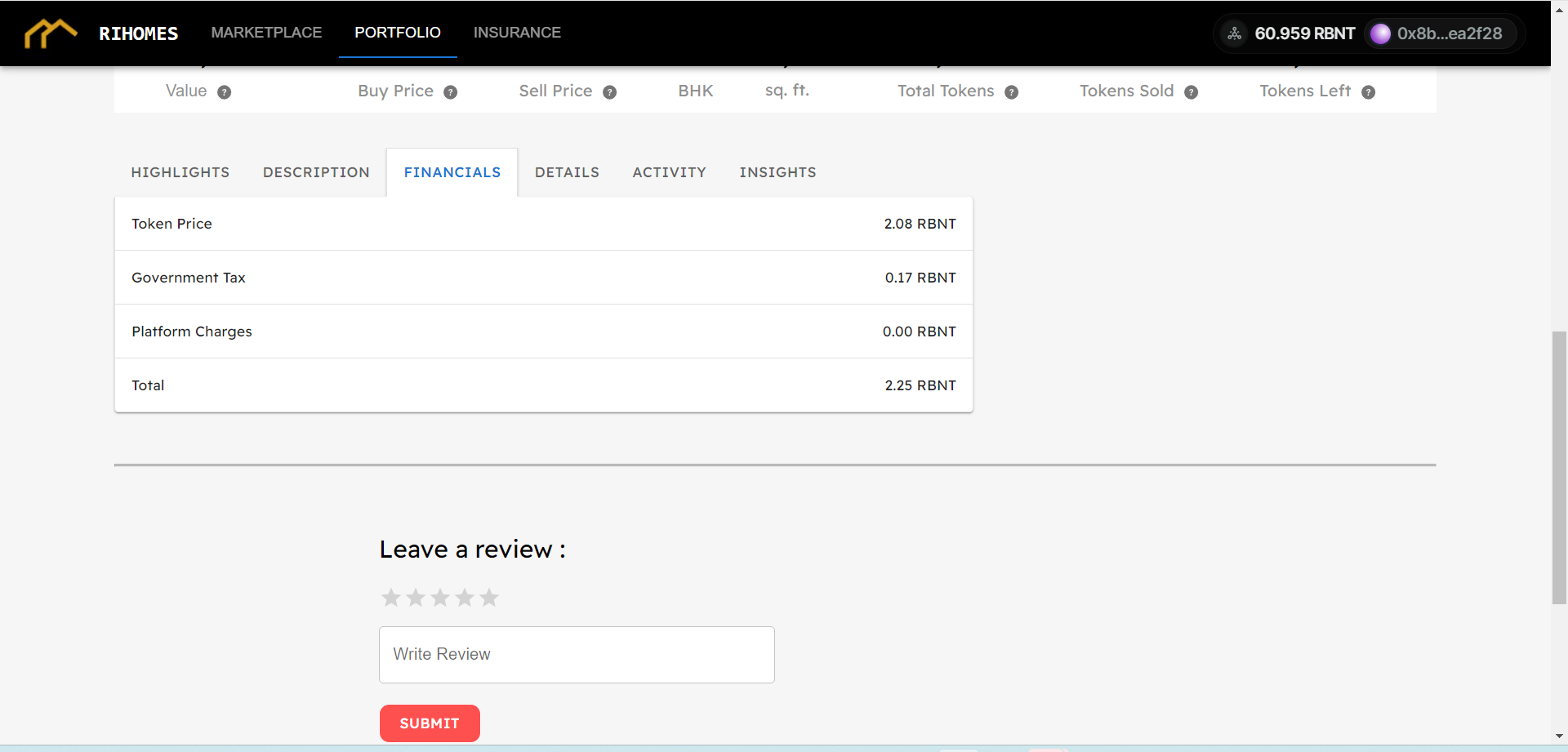
My Portfolio#
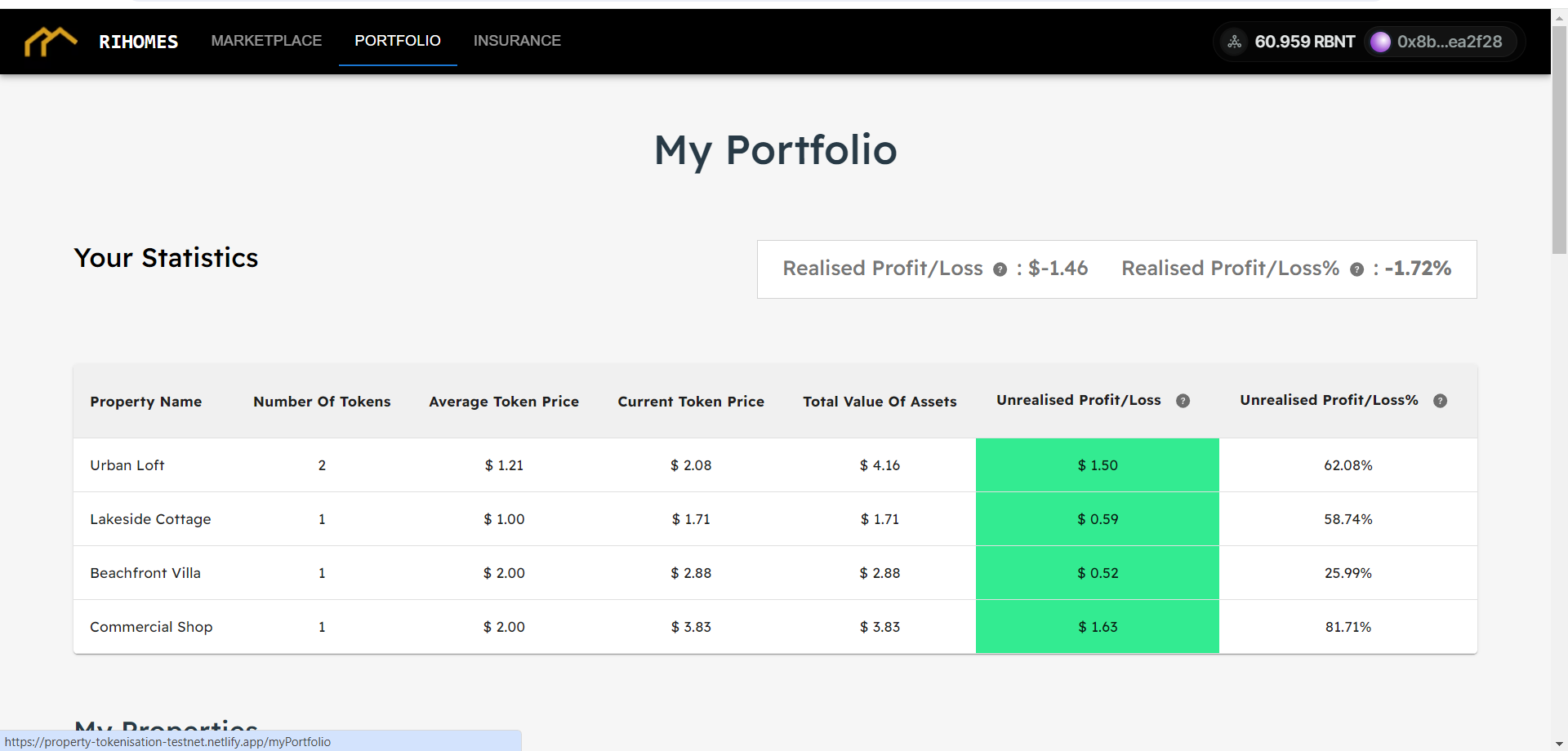
We have discussed terminologies that are used in the My Portfolio page as below :
Realized Profit :- Realized profit refers to the gains that an individual or company has earned from selling an asset. These profits are actualized when the transaction is completed, meaning the asset has been sold, and the seller has received the payment.
Unrealized Profit :- Unrealized profit, also known as paper profit, refers to the potential gains that an individual or company holds on an asset that has increased in value but has not yet been sold. These profits are theoretical until the asset is sold. Total buy price = array of buy price of all the tokens of the properties owned by the user. Total sell price = array of sell price of all the token of property sold by the user. Unrealised profit/loss = (Total sell price - Total buy price)/Total buy price Unrealised profit/loss(%) = Unrealised profit/loss * 100
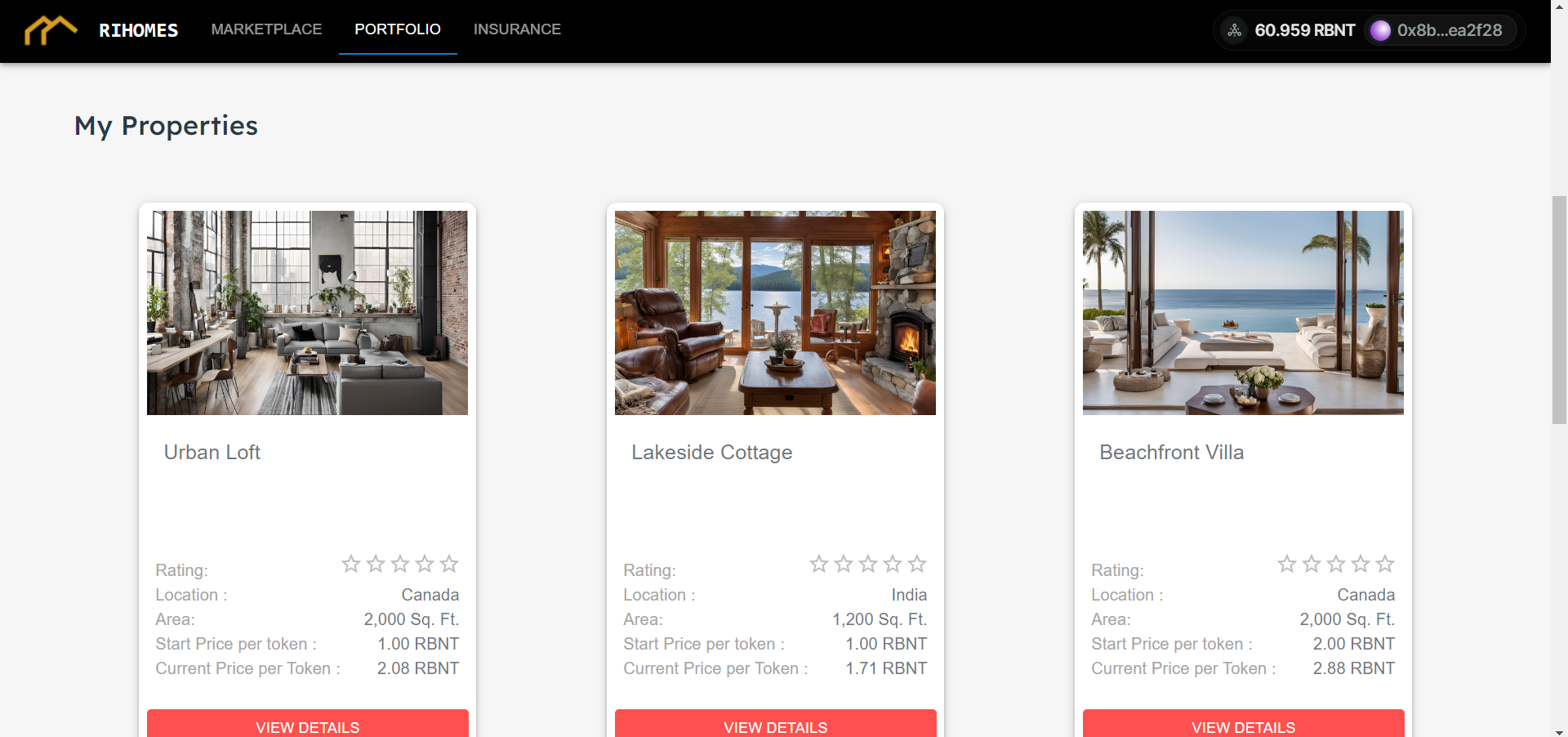
This will return all the properties that are owned by user.
How to access the DApp ?#
===================================
Create an Account#
- Add extension of metamask and create its wallet by visiting - https://metamask.io/
Visit the Website#
- Open your web browser and navigate to https://property-tokenisation-testnet.netlify.app/AllProperties
Connect MetaMask wallet to the Property Tokenization DApp#
- Look for a "Connect Wallet" button in the navbar (typically located in the top right corner of the DApp's interface) and click on it.
- MetaMask will prompt you to connect. Ensure you select the correct account if you have multiple accounts which is redbelly authorized.
- If not then authenticate it through : https://access.devnet.redbelly.network/
- Click on "Connect" button to make the connection between MetaMask and the DApp.
- Account Confirmation:
- Once connected, your MetaMask account address will be displayed on the rightmost corner of the DApp interface, confirming the successful connection.
Features#
=============
Already in Existence#
Filters :- On the main page you can apply filters by selecting category (which provides you the option of selecting the type of place i.e. - residential and commercial), type and country.
Buy the property :- The button will initiate the transaction on the blockchain of the price mentioned in the tab at left side and soon by completing the transaction, you will become owner👑 of the property.
Sell the Property :- This button will only be shown and initiate the transaction if the property is owned by the user.
In Development :-#
Disaster :- The admin has the ownership of making a disaster and this disaster can occur anytime. This will automatically affect the prices of the properties listed. The price of the properties can increase or decrease.
Insurance :- This is the feature in development. If some disaster occured then the property prices will gradually increase or decrease. So this tab will allow you to take insurance of as many properties as you own. You can take insurance of as many tokens as you own in one go and once in a day. Otherwise you will be allowed to buy the insurance of the property tokens the next day, that is after 24 hrs. By this you can also make smart decisions of buying or selling your properties.
Errors#
=========
1. Verify yourself on TestNet first#
If your account address is not verified on testnet then you will see this error. Solution - For this you need verify on testnet then only you will be able to use the Dapp 🤪.
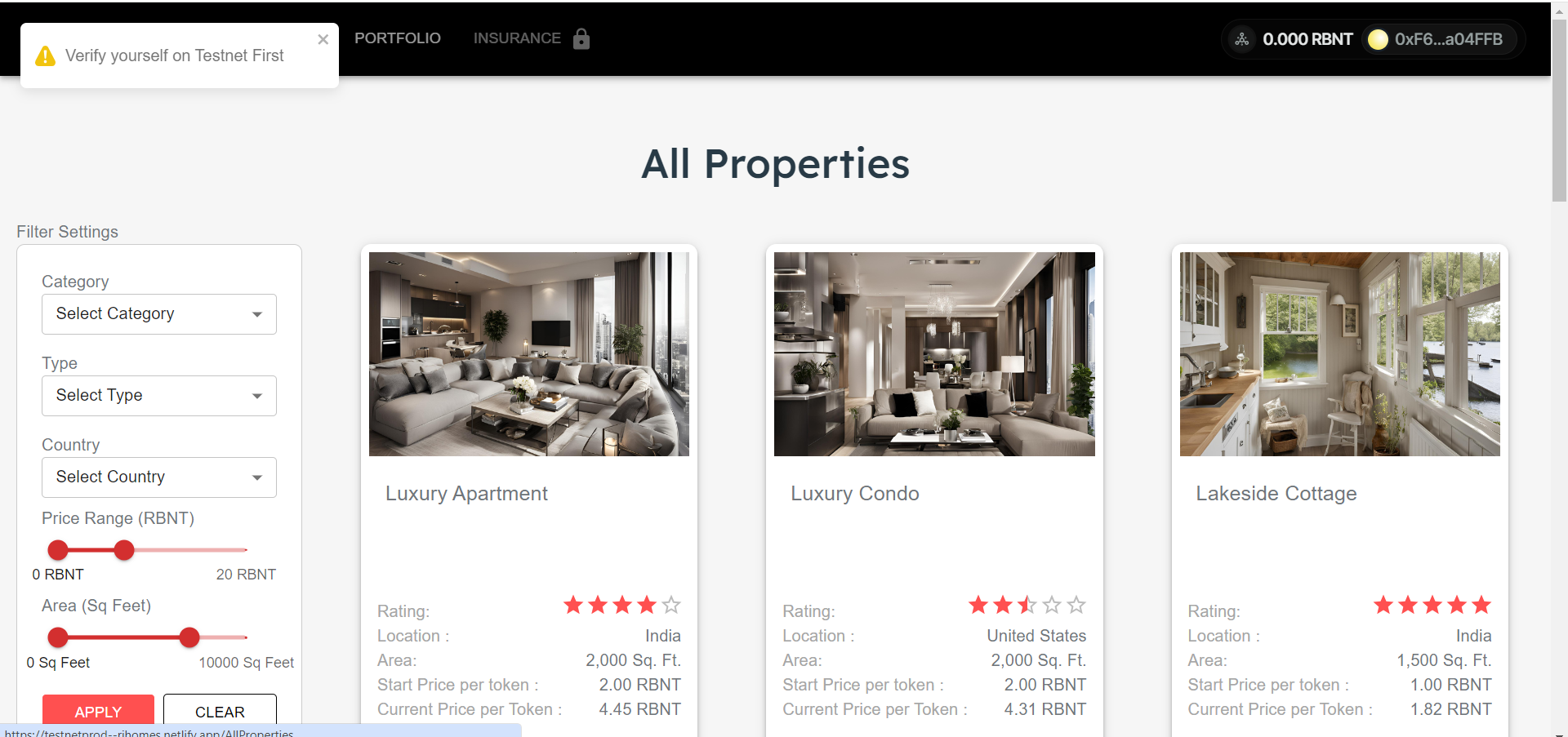
2. Could not Coalesce error#
This error will pop up when the user is not verified on the testnet and still trying to buy the property.
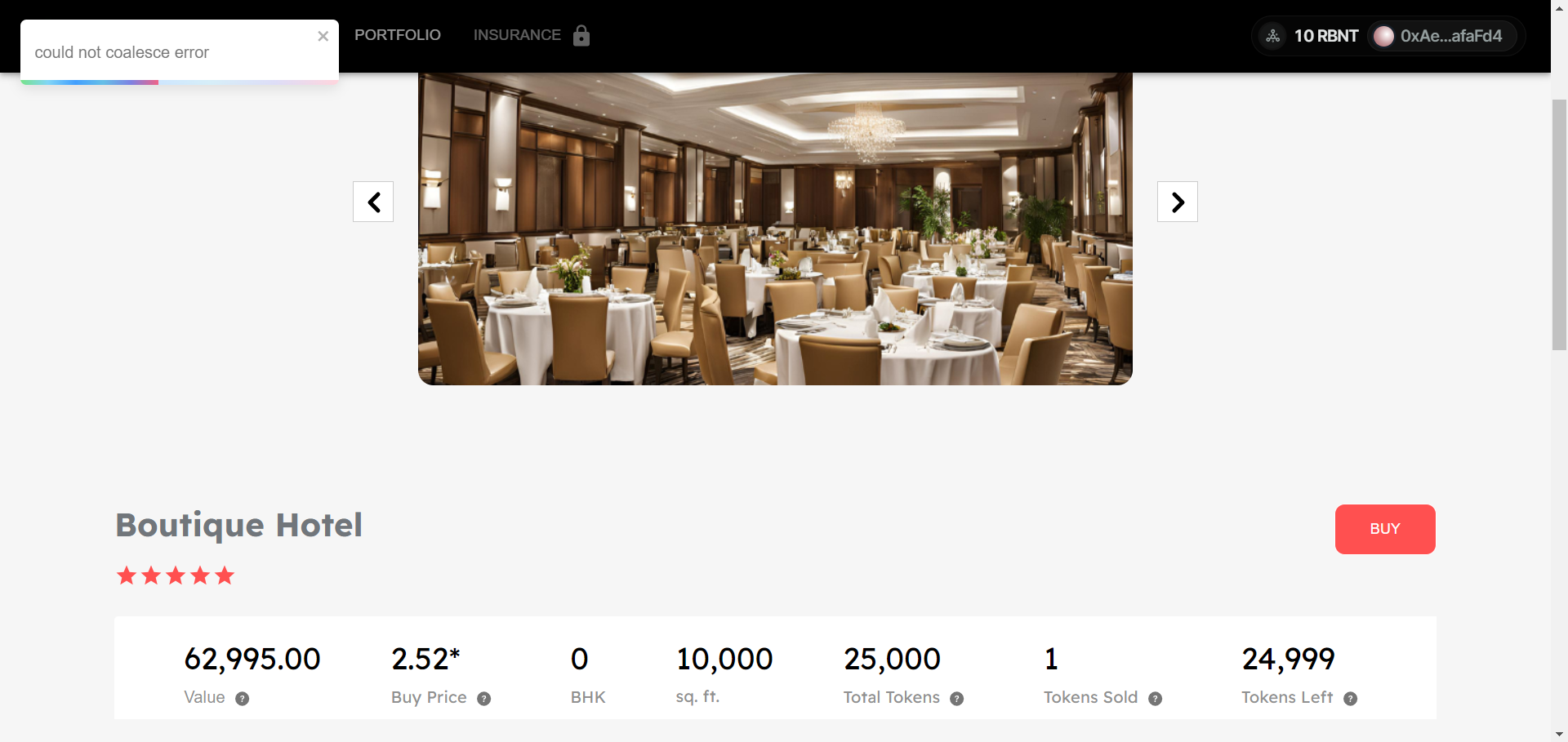
3. Buy Button is not showing up due to error - You dont have enough balance#
If You dont have enough balance to buy the property then you will see this statement instead of the buy button.
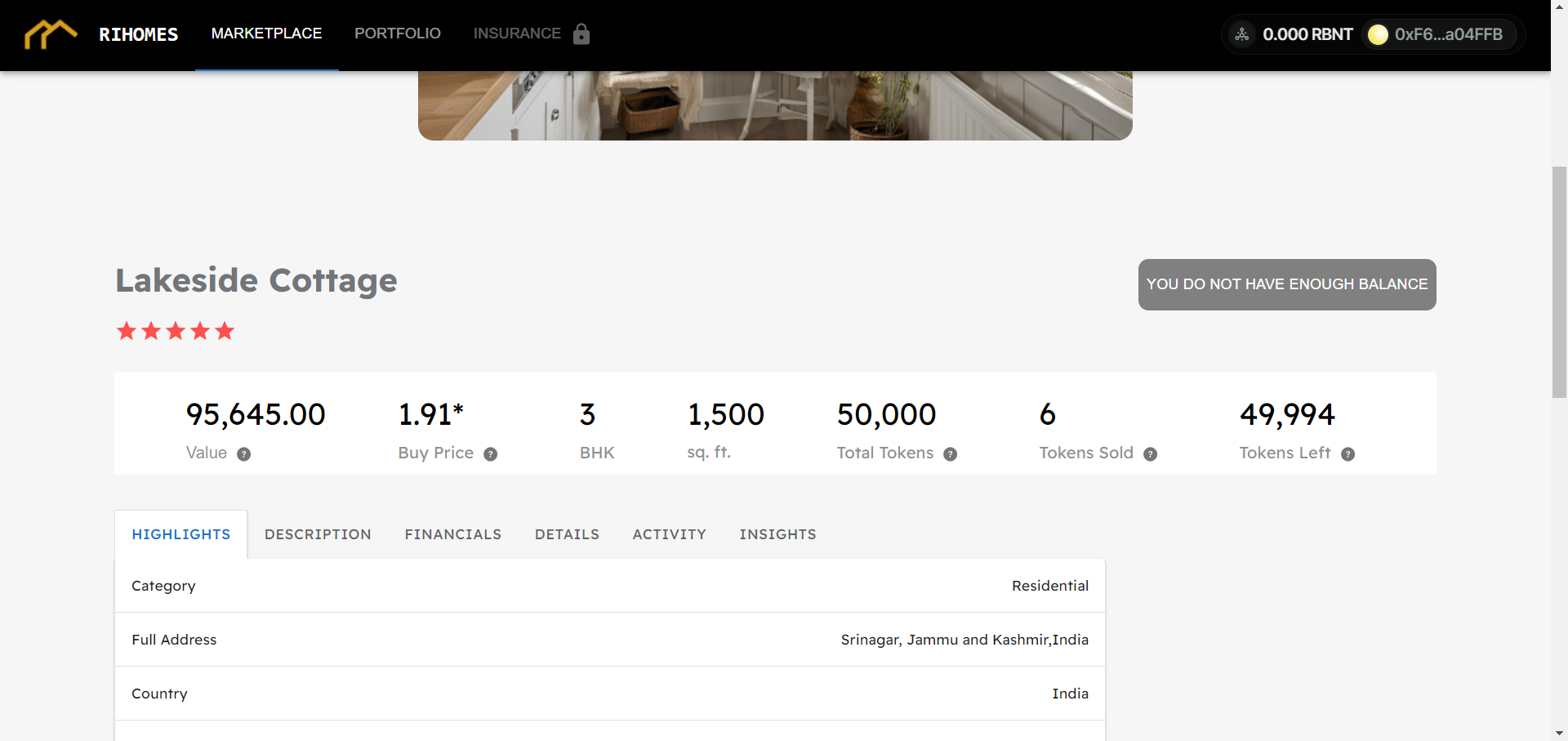
4. Execution reverted error#
When more than one user is trying to buy the same property at same time then this error will occur. Solution- you will have to wait for few seconds to initiate the transaction again.